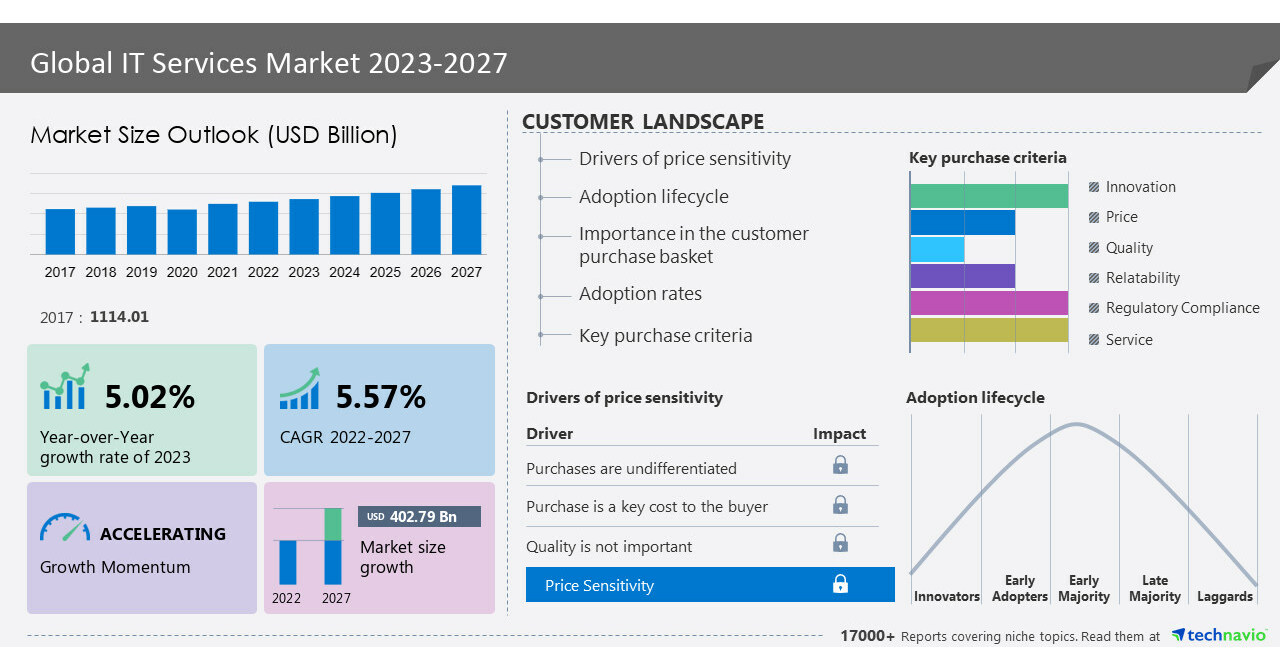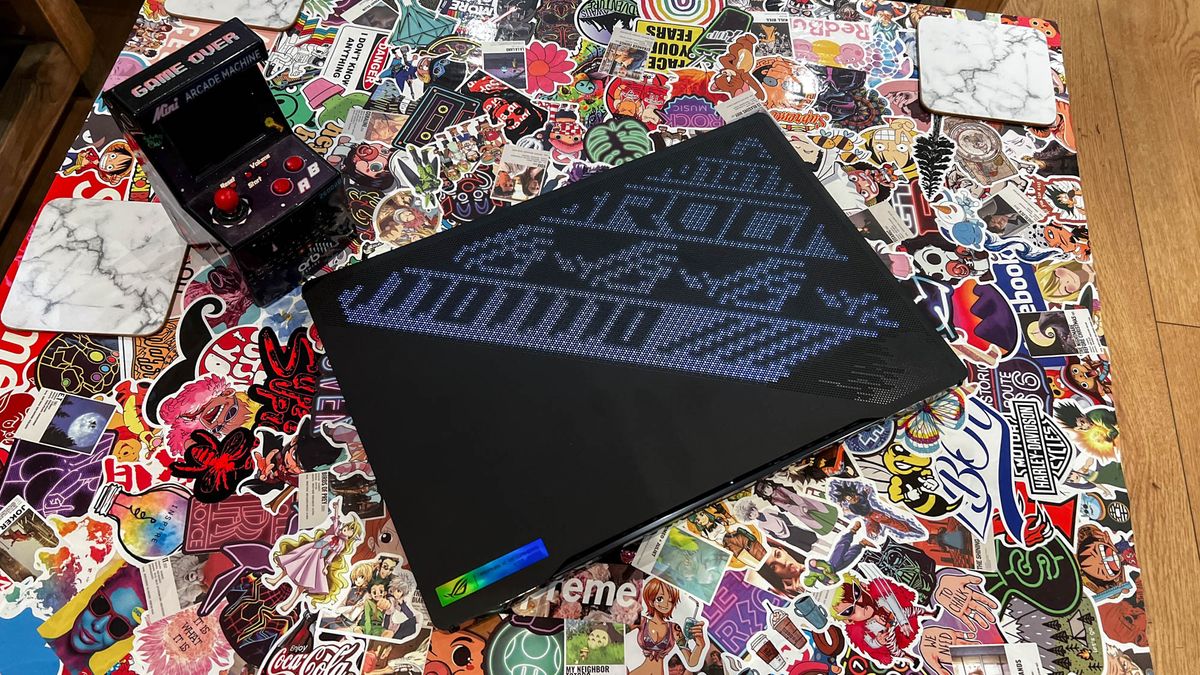What Are Managed IT Services and Why Do You Need Them?

What Are Managed IT Services?
Managed IT service is the practice of fully or partially outsourcing the migration, implementation, maintenance, and upgrade of the different parts of IT infrastructure (including backup and security) to a third-party vendor who typically operates remotely or even from an offshore location. The solution rendered comprises managed IT services and the solution provider is called the managed service provider (MSP).
Various Elements of Managed IT Services
Source: Hitachi
The beginning of managed IT services may be traced back to the development of application service providers (ASPs) in the 1990s, which provided remote application hosting services. ASPs provide a way for organizations to offer remote assistance as opposed to on-site support for client IT infrastructure.
Today, managed services refer to an information technology (IT) activity performed by a third-party contractor and delivered to a client, who is often a medium- to large-sized business.
In a managed service agreement, the managed service provider (MSP) is responsible for the continued working of the IT services and hardware, and the client pays a monthly charge to get the service.
There are several types of managed IT service solutions, but the concept behind them all is to shift the responsibility of IT maintenance from the client to the service provider. Effective managed services relationships provide customers with predictable pricing and the freedom to concentrate on key business problems rather than IT management tasks.
The need for managed IT services is heavily influenced by a wide range of variables, including:
- Increased pressure on organizations to embrace the most current technological trends.
- The need to ensure regulatory compliance of technology-in-use
- Lack of technical skills within the organization’s internal workforce.
- Increase of cybersecurity threats against businesses
Under a service level agreement (SLA), the MSP is accountable for the functioning of the managed service or equipment.
The SLA will specify what services the vendor will offer and how successful service delivery will be evaluated. In addition, it has provisions for common outages, recovery procedures, technical assistance, and help desk activities. Typically, the user getting the service pays a monthly membership price, although he or she may also choose a quarterly or yearly contract.
In order to enhance operations, save costs, and simplify IT administration, businesses outsource the duty of maintaining and predicting the IT requirements for a wide range of processes and tasks.
The evolution of managed services
Here is how managed services have progressed over the years:
- Stage 1 (break-fix model): At the early stages of enterprise computing, IT services, as well as management, was provided on a break/fix basis. A technician would only visit managed computer systems if they ceased functioning. Typically, this specialist was the same individual who constructed or deployed the computer network (or systems).
- Stage 2 (the rise of large manufacturers): From this point onwards, system assembly continued to expand until it was dominated by multinational corporations such as IBM, Microsoft, and Apple. The smaller IT dealer was required to devote less time to production and more time to break-fix IT services. This approach to maintenance was reactive, labor-intensive, time-consuming, and expensive. It gave the technician little flexibility to expand their business or acquire new customers.
- Stage 3 (increase in managed service demand): Simultaneously, the number of computers on the market continued to grow significantly each year. The disparity between the number of specialists and the number of machines they could effectively service widened. Due to this need, managed IT services evolved in the early 2000s –as third-party companies specialized in an IT service, with the ability to deliver it in bulk.
- Stage 4 (the mainstreamization of efficiency): The new, balanced approach to IT enabled routine preemptive servicing, software updates, system monitoring, and troubleshooting – thereby preventing problems from occurring. Automation and cloud computing services enabled remote management and issue resolution at a more brisk pace, over the next few years. This allowed more effective operations and a streamlining of resources.
- Stage 5 (managed IT services modernization and tooling): MSPs have advanced significantly since the inception of managed IT services. Now, these specialists have a plethora of IT skill sets and techniques to resolve issues rapidly. For instance, professional services automation (PSA) software is designed to help MSPs manage their operations. Other tools assist MSPs in delivering 24/7/365 managed IT services. Client information is safe and protected, and these solutions enable MSPs to reduce client expenses while enhancing service quality.
How are managed IT services priced?
A service provider may evaluate costs for managed IT services in a number of different ways. Standard cost structures include per-device, per-user, and all-inclusive pricing.
For instance, a remote management and monitoring service may be invoiced on a per-device model, with the provider collecting a fixed cost for every device it manages. If a client’s customers use several devices, such as notebooks, iPads, and smartphones, a provider may alter its price to a per-user model.
All-inclusive pricing, on the other hand, creates a fixed rate for all managed IT services a service provider offers to a customer within a specific time period.
Typically, managed IT services are priced on a recurring basis, with monthly costs being the standard. A recurring monthly revenue stream is guaranteed to the service provider by a flat price invoiced on a continuous basis.
See More: What Is AWS? Overview, Services, and Pricing Calculator
10 Types of Managed IT Services
Managed IT services can be classified as follows:
Managed IT Services Types
1. Remote IT infrastructure monitoring
A common category of managed IT service is the remote management and administration of servers, workstations, and mobile devices. Remote management and monitoring is often essential, core service for a supplier of managed services. And, because several MSPs offer this service, competition is intense, and profit margins have been under pressure. This has led to new and more specialized types of managed IT services, like the ones we will discuss next.
2. Security services
The productization of and monitoring-led managed services have prompted MSPs to refine their service catalogs. One prevalent route is managed security services. Customers increasingly expect their service providers to provide assistance with IT systems and data security. In response, service providers are establishing managed security services strategies or forming partnerships with security companies to deliver 100% outsourced cybersecurity solutions.
3. Managed end-user services
End-user services may include a vast range of solutions, but they often center around the IT assistance channels and processes that an organization has established for its workers and customers.
End-user services include, at the most fundamental level, an IT help desk or service desk solution wherein users may resolve technical difficulties with a team of skilled agents. Issues might include assistance for operating systems and portable devices, application installations and upgrades, connectivity issues, and other help desk support IT services. Here, the enterprise hires the managed IT service provider, but its employees and customers directly benefit from a better user experience.
4. On-site IT services
Often known as managed field services, on-site IT services involve an MSP assigning experts to a designated area to carry out a range of IT activities. This may include equipment installation or maintenance, cabling or wireless installations, site assessments, and much more. Here, the provider is accountable for scheduling and deploying technicians, maintaining issue logs and service requests, and providing post-task communications.
5. Cloud services
With the introduction of cloud technology, managed IT services have expanded to also include cloud services. MSPs may, for instance, specialize in infrastructure as a service (IaaS), offering managed public cloud services in collaboration with cloud providers like Amazon Web Services (AWS), Google, and Microsoft. Managed IT services can also encompass the implementation and management of the cloud – for example, consulting, assessments, migrations, and more.
See More: Cloud Controlled Wireless and Cloud Managed Wi-Fi: What’s the Difference?
6. Project-based managed IT services
Project-specific technology support is yet another category of managed IT service. This may include solution expertise, such as a major SharePoint build or Salesforce implementation, technology evaluation, or continuing technical assistance for business applications.
If a company lacks the ability or capacity to complete a crucial IT project, it might benefit from collaborating with a managed service provider for administrative assistance and technical experience. In addition, a competent MSP will possess a defined framework and also be able to provide a project schedule and budget breakdown to guarantee that the job is completed as per budgetary and scheduling parameters.
7. Communication services
Increasingly, enterprise communication comes under the ambit of IT, and you may choose to outsource the administration of communication systems by using managed IT services. Managed communications (sometimes known as unified communications) consolidate telephonic, multimedia, and data communication networks into a single, unified hub.
This implies that employees may access all types of communication the company provides — by simply connecting to a single network rather than requiring separate login credentials for email, video conferencing, and other facilities. Ensuring uptime, encrypting messages, securing video calls, and managing Voice over Internet Protocol (VoIP) licenses are some of the key tasks of MSPs who provide this type of managed IT service.
8. Analytics services
Managed data analytics services assist in the gathering, assessment, and protection of user and customer data. This might include monitoring site traffic or social networking participation, recognizing trends, and predicting how to enhance outcomes. The MSP is able to transform raw data into insights that are simple to comprehend and ready for use in business decision-making.
You can opt for an all-in-one managed IT service for enterprise-wide business intelligence. Or there are specialized providers for people analytics, market analytics, financial performance analytics, and so on. This type of managed IT service can also be project-based.
9. Managed print services (MPS)
Managed print services enable the service provider to remotely monitor hardware and offer support, updates, upkeep, and repair. If you have considerable printing demands, such as needing hard copy paperwork or having a big team that needs printer access, this service might be an excellent alternative to consider.
This type of managed IT service will mandatorily cover needs evaluation, hardware replacement, maintenance, and supplies necessary to run new and recent hardware. It could also entail monitoring and reviewing printing activities to identify expenditures that can be minimized if they were avoided. Optionally, MPS providers like HP assist in digital transformation projects like hybrid work enablement or migration to paperless.
10. Managed backup
Data backup may be bundled with other managed services (such as network, security, and cloud computing), but some service providers offer an additional, comprehensive solution as a standalone option. This may include backing up data on the cloud or even on other servers, developing a disaster recovery blueprint for lost data, and retrieving and restoring data. MSPs may assist with identifying your backup requirements, suggesting how often backups should be conducted, and recommending the scope and extent of the recovery program.
See More: Why Managed Wi-Fi Services Meet the Needs of Small and Medium-Sized Organizations
Benefits of Managed IT Services
Instead of managing all IT processes in-house, most businesses today choose fully or partly outsourced IT management services because of the following benefits:
Managed IT Services Benefits
1. Make up for skills that are missing internally
Managed services might be advantageous for teams who do not have the expertise or experience to manage specific business processes internally or who want to prioritize other initiatives. Having an expert deliver a service frees up your workforce to concentrate on innovation rather than iterative tasks.
2. Obtain reassurance, confidence, and a service guarantee
Since the managed service provider is charged with ensuring the service’s availability at all times, businesses do not need to worry about interruptions. Services and IT assistance are delivered in accordance with an SLA, which clarifies what to anticipate and when. An internal IT team is frequently balancing multiple duties, while an MSP may concentrate on refining the delivery of a particular service. This involves focusing on the service’s health and security and issuing fixes and updates as necessary.
3. Improve your internal IT productivity
By outsourcing IT responsibilities to managed services, employees can focus on revenue-generating initiatives. In addition, you do not have to invest time in locating, employing, or training IT personnel. Occasionally, managed IT service providers may also provide counsel or suggestions to assist in organizational efficiency as-a-whole. This may lead to higher returns on investment and enhanced productivity.
4. Manage expenditures and reduce upfront costs
Since the cost of MSP subscription plans is often regular and predictable, businesses may manage their monthly, quarterly, or annual IT budgets. Numerous managed services are related to variable cloud expenditures, which are often less expensive than investing in permanent internal servers. You may pay solely for the cover or service you require and save the expenses associated with full-time employees.
A further advantage of managed IT services is inexpensive access to the latest innovations. The pricing of system updates is included in the monthly MSP fee. And, service level agreements (SLAs) may also include discounts or fee cancellations if the terms of the service are not met.
5. Ensure IT infrastructure availability 24/7
Managed IT services utilize remote monitoring technologies to manage your IT systems round-the-clock. Real-time notifications allow you to address issues prior to them having a major impact on your organization.
Without regular monitoring, it is simple for a network problem to occur outside of business hours. If a system fails in the late hours of the night, it could take a while for anyone to learn about it. In other instances, the issue is not detected until the next day, when severe damage has probably already occurred. Remote monitoring enables the MSP to immediately take remedial actions upon receiving alerts or a warning signal.
6. Maintain documentation and reduce dependence on tribal knowledge
With the increased maintenance of daily activities and tickets, modifications and updates could well be implemented ad hoc, even without documentation. When an IT manager quits (or retires), a knowledge gap develops, leaving everyone uncertain about the way forward. A trustworthy MSP will adopt standard practices and document the key conditions of the business environment and any subsequent modifications to ensure continuity and business as usual (BAU).
See More: Why Managed Kubernetes as a Service Should Be a Part of Your DevOps Strategy
Challenges of Managed IT Services
Now that we have discussed the benefits of managed IT services, let us consider some of its challenges. When partnering with an MSP, keep the following considerations in mind to ensure successful outsourcing:
1. Lack of accountability
Outsourcing your IT duties to an unreliable vendor results in dissatisfaction and financial losses. If a supplier is unwilling to share metrics or system data, you should avoid working with them. When selecting a vendor, one should ensure that their SLAs are well-defined and practical.
2. Insufficient attention to business needs
MSPs must assist with the strategic planning of infrastructure enhancements, configuration updates, and enhancements. If they do not, you will not be able to fully benefit from managed IT services. Well beyond the near future, preparations should extend into the following year or two.
3. No prior experience or market credibility
Not all service providers are comparable. Verify a prospective provider’s past record with other organizations in your sector and size category. If a supplier is unwilling to offer evidence of quality, then they are a poor investment option.
4. Cybersecurity risks
Many MSPs do not specialize in cybersecurity, leaving businesses susceptible to cybercriminals. The IT MSP’s primary focus should be the preservation and protection of sensitive data, particularly in the case of a data breach.
5. Cost overruns
The primary motivation for contracting a managed IT services provider is to stabilize and protect IT investments. However, you may discover that costs differ substantially from your expectations. Due to differences such as the MSP installing hardware without the client’s agreement or knowledge, sometimes this has a negative outcome. The costs must be clearly laid out in the SLAs, and any breach should result in termination.
See More: How to Optimize Your IT Infrastructure to Meet Edge Computing Requirements
Takeaway
Managed IT services are essential for the modern enterprise. As your pace of digital transformation accelerates, your IT infrastructure will grow in both breadth and complexity. Here, a managed IT service provider not only simplifies its upkeep but also makes it easier to install and gain from the latest technologies.
Did this article help you understand the concept of managed services? Tell us on Facebook, Twitter, and LinkedIn. We’d love to hear from you!
Image Source: Shutterstock